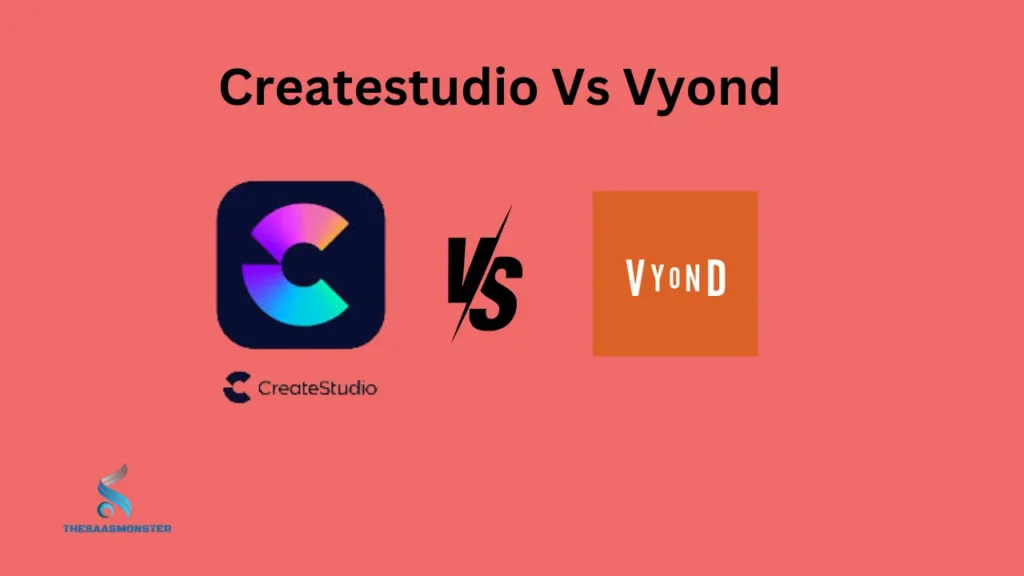CreateStudio offers more advanced customization features, while Vyond excels in ease of use and quick video creation. Both are excellent for different needs.
CreateStudio is a powerful video creation tool with advanced customization options. It allows users to create highly personalized animations and videos. Vyond, on the other hand, focuses on simplicity and speed, making it ideal for quick video projects. CreateStudio’s robust features cater to professionals wanting detailed control over their projects.
Vyond’s user-friendly interface suits those needing efficient and straightforward video creation. Both platforms support high-quality output but serve different user needs. Choosing between them depends on whether you prioritize customization or ease of use. Each tool offers unique strengths, making them valuable in different scenarios.
On this Content
Features
When comparing Createstudio and Vyond, understanding their features is crucial for making an informed choice. This section dives deep into their capabilities, covering animation tools, video editing capabilities, and customization options. Both software have unique strengths that cater to different needs, so let’s explore them in detail.
Animation Tools
Both Createstudio and Vyond offer robust animation tools, but they cater to different skill levels and needs.
Createstudio is designed with beginners in mind, offering a user-friendly interface and drag-and-drop functionality. It boasts:
- Pre-built characters and scenes that make animation quick and easy.
- 2D and 3D animation capabilities, allowing for more dynamic and engaging content.
- Custom animations with keyframe animation features for advanced users.
Vyond, on the other hand, is more suited for professional use. It offers:
- Advanced character animation with lip-syncing and emotion expressions.
- Rich asset library with diverse characters, props, and backgrounds.
- Whiteboard animations for creating educational or explainer videos.
In summary, while Createstudio is perfect for beginners, Vyond provides more advanced tools for professional animators.
Video Editing Capabilities
Video editing capabilities are essential for creating polished, professional content. Let’s compare what Createstudio and Vyond offer.
Createstudio offers:
- Intuitive timeline editing that makes it easy to manage your animation sequences.
- Built-in transitions and effects to enhance your videos.
- Audio editing features to add voiceovers, music, and sound effects seamlessly.
Vyond provides:
- Advanced timeline control for precise editing.
- Extensive transitions and effects library for professional-grade videos.
- Audio narration and background music features that are easy to use and integrate.
In essence, Createstudio is great for quick edits, while Vyond offers more sophisticated video editing tools for detailed work.
Customization Options
Customization options allow users to create unique and personalized content. Here’s how Createstudio and Vyond stack up in this area.
Createstudio provides:
- Character customization including outfits, colors, and accessories.
- Scene customization with a wide range of backgrounds and props.
- Text and graphics customization to match your brand’s style.
Vyond offers:
- Advanced character customization with a vast array of settings.
- Scene and prop customization for creating unique environments.
- Branded templates and color schemes to ensure brand consistency.
To sum up, Createstudio provides excellent customization for beginners, whereas Vyond offers more advanced options for detailed personalization.
Ease Of Use
Introduction paragraph about Createstudio Vs Vyond and Ease of Use…
Choosing between Createstudio and Vyond often comes down to ease of use. For beginners and professionals alike, a user-friendly interface and a gentle learning curve are crucial. Let’s dive into these aspects to see how they stack up.
User Interface Comparison
Createstudio and Vyond both offer user-friendly interfaces, but they cater to different types of users. Createstudio’s interface is designed for simplicity and quick navigation. Users can easily find tools and features without digging through menus.
- Createstudio: Clean and intuitive layout.
- Drag-and-drop functionality: Effortless object placement.
- Quick access toolbars: Frequent features are just a click away.
On the other hand, Vyond provides a more feature-rich interface that may seem overwhelming initially but is incredibly powerful once mastered.
- Vyond: Packed with advanced options.
- Customization: Extensive tools for detailed animations.
- Advanced settings: More control over animation elements.
| Aspect | Createstudio | Vyond |
| User Interface | Simple and clean | Feature-rich but complex |
| Navigation | Easy and intuitive | Requires exploration |
| Tool Access | Quick access toolbars | Advanced settings available |
Learning Curve
The learning curve is another critical factor. For those new to animation software, Createstudio is often the preferred choice due to its straightforward approach.
- Createstudio: Easier for beginners.
- Quick tutorials: Get started fast with built-in guides.
- Community support: Active forums and user groups.
Vyond offers a steeper learning curve but provides comprehensive resources to master its extensive features.
- Vyond: Best for users with some experience.
- Detailed tutorials: In-depth guides available online.
- Webinars and training: Frequent educational sessions.
| Aspect | Createstudio | Vyond |
| Learning Curve | Gentle | Steep |
| Beginner-Friendly | Yes | Moderately |
| Resources | Quick tutorials, community support | In-depth guides, webinars |
Price Comparison
Choosing the right animation software can be tricky. Createstudio and Vyond are top choices, but their prices differ. This section will help you understand their costs better. Let’s dive into the price comparison of Createstudio vs Vyond.
Subscription Plans
Both Createstudio and Vyond offer various subscription plans tailored to different needs. Here is a detailed look at each:
| Plan | Createstudio | Vyond |
| Monthly | $37/month | $89/month |
| Annual | $297/year (equivalent to $24.75/month) | $649/year (equivalent to $54.08/month) |
| Enterprise | Custom pricing | Custom pricing |
Createstudio offers a more affordable entry with their monthly plan at $37 per month. Their annual plan gives significant savings, bringing the monthly cost down to $24.75. Vyond, on the other hand, starts at $89 per month, which is higher.
For those opting for annual subscriptions, Createstudio remains cheaper, costing $297 per year compared to Vyond’s $649 per year. Both platforms offer custom pricing for enterprise solutions, catering to large organizations’ specific needs.
Vyond also provides a 14-day free trial, allowing users to explore their features before committing. Createstudio does not offer a free trial but has a 30-day money-back guarantee for users who are not satisfied.
Cost-effectiveness
Evaluating cost-effectiveness involves considering the value offered by each platform. Let’s break this down:
- Createstudio is a one-time purchase software with lifetime access, making it a cost-effective option for long-term use.
- Vyond requires a subscription, leading to recurring costs. This might be less cost-effective for long-term users.
The cost-effectiveness of Createstudio is evident from its pricing structure. A one-time fee grants lifetime access, making it a budget-friendly choice. Users can access all features without worrying about monthly or yearly payments.
Conversely, Vyond’s subscription model could lead to higher cumulative costs. While it offers robust features, the recurring fees can add up over time. A user paying $89 per month would spend over $1000 in a year.
For businesses that need ongoing support and updates, Vyond’s model may be justified. However, for individual creators and small businesses, Createstudio’s one-time fee offers substantial savings.
In summary, Createstudio stands out as the more cost-effective option for those who prefer a one-time investment. Vyond, though pricier, might be suitable for those who need continuous updates and support.
Credit: www.youtube.com
Asset Libraries
Choosing between Createstudio and Vyond can be a tough decision, especially when considering their asset libraries. Both platforms offer a rich collection of media assets that can enhance your videos. This section dives deep into the asset libraries of Createstudio and Vyond, focusing on the variety and quality of media assets available.
Media Assets Available
Createstudio and Vyond both provide extensive media libraries to help create engaging videos. Each platform offers a variety of assets, including characters, backgrounds, and props.
Createstudio offers:
- Characters: 3D and 2D animated characters with various styles.
- Backgrounds: Hundreds of customizable backgrounds.
- Props: A diverse range of objects and icons.
- Music and Sound Effects: A rich selection of audio files.
Vyond includes:
- Characters: 2D animated characters with different actions and expressions.
- Backgrounds: A wide range of scene settings.
- Props: Numerous items for various scenarios.
- Music and Sound Effects: A library of audio tracks and sound effects.
Here’s a quick comparison table:
| Asset Type | Createstudio | Vyond |
| Characters | 3D and 2D | 2D only |
| Backgrounds | Customizable | Wide range |
| Props | Diverse range | Numerous items |
| Music and SFX | Rich selection | Library of tracks |
Quality Of Assets
The quality of media assets is crucial in creating professional-looking videos. Both Createstudio and Vyond excel in this area, but there are notable differences.
Createstudio focuses on high-quality 3D and 2D assets. The 3D characters are especially detailed, offering lifelike animations. Backgrounds are highly customizable, allowing for unique settings. Props and icons are modern and versatile. The audio library includes high-quality tracks and sound effects.
Vyond offers high-quality 2D assets. Characters come with smooth animations and a variety of actions. Backgrounds cover a broad spectrum of scenes, making them suitable for different contexts. Props are well-designed and fit seamlessly into the scenes. The audio library provides professional-grade music and sound effects.
Here’s a quick comparison:
- Createstudio: High-quality 3D and 2D assets, detailed characters, customizable backgrounds, modern props, rich audio library.
- Vyond: High-quality 2D assets, smooth animations, diverse backgrounds, well-designed props, professional audio library.
Both platforms offer top-notch quality, but the choice depends on your specific needs. Createstudio’s 3D assets are perfect for lifelike animations. Vyond’s 2D assets are ideal for smooth, professional videos.
Export Options
Choosing the right animation software can be challenging. Both Createstudio and Vyond offer robust features, but their export options set them apart. Understanding these options can help you decide which tool better suits your needs.
Formats Supported
Both Createstudio and Vyond provide a variety of export formats, ensuring compatibility with different platforms and devices. Here’s a detailed look at what each software supports:
Createstudio:
- MP4
- WebM
- GIF
- MOV
Createstudio allows exports in HD and 4K resolutions, ensuring high-quality videos. It supports common formats, making it versatile for various projects.
Vyond:
- MP4
- GIF
- AVI
- WMV
Vyond offers a range of formats similar to Createstudio. It also supports 1080p HD resolution. However, it doesn’t currently support 4K, which could be a limitation for some users.
Here’s a quick comparison table:
| Format | Createstudio | Vyond |
| MP4 | Yes | Yes |
| WebM | Yes | No |
| GIF | Yes | Yes |
| AVI | No | Yes |
| WMV | No | Yes |
| 4K | Yes | No |
| 1080p HD | Yes | Yes |
Sharing Options
Both Createstudio and Vyond offer diverse sharing options, making it easy to distribute your animations. Here’s what each tool provides:
Createstudio:
- Direct upload to YouTube
- Sharing via social media
- Export to cloud storage (Google Drive, Dropbox)
- Embed code for websites
Createstudio offers direct integration with popular platforms. This makes it simple to share your work without leaving the software. The ability to export to cloud storage adds flexibility.
Vyond:
- Direct upload to YouTube and Vimeo
- Sharing via email
- Export to cloud storage (Google Drive, Dropbox)
- Embed code for websites
Vyond provides similar sharing options. It includes direct uploads to YouTube and Vimeo, making it easy to share your animations. Email sharing is an added feature, allowing quick distribution.
Here’s a quick comparison table:
| Option | Createstudio | Vyond |
| Direct upload to YouTube | Yes | Yes |
| Direct upload to Vimeo | No | Yes |
| Social media sharing | Yes | Yes |
| Email sharing | No | Yes |
| Cloud storage export | Yes | Yes |
| Embed code | Yes | Yes |
Credit: www.claudiobarba.com
Customer Support
Choosing the right animation software can be tough. Both Createstudio and Vyond have their unique strengths. One important factor to consider is Customer Support. Good support can save you time and headaches. Let’s compare the customer support of Createstudio and Vyond.
Availability
Availability of customer support is crucial. Users need help at different times. Let’s see how Createstudio and Vyond stack up:
- Createstudio:
- Offers support via email.
- Has a dedicated help center with FAQs and tutorials.
- Provides a community forum for user interactions.
- Vyond:
- Offers support via email and chat.
- Provides an extensive help center with articles and videos.
- Has a community forum where users can ask and answer questions.
In terms of availability, Vyond offers more channels for support. The chat option is especially helpful for immediate issues. Createstudio’s community forum is also valuable, allowing users to help each other.
Quality Of Support
Quality of support can make or break your experience. Let’s compare the support quality of Createstudio and Vyond:
| Criteria | Createstudio | Vyond |
| Response Time | Within 24 hours via email | Within a few hours via chat |
| Helpfulness | Detailed and informative | Clear and concise |
| Resources | Extensive tutorials and FAQs | Comprehensive help center with videos |
Both platforms offer helpful support. Createstudio provides detailed responses via email. Vyond is quick with chat support, making it ideal for urgent issues. Both have extensive help centers. Createstudio’s tutorials are excellent for beginners. Vyond’s video guides are clear and easy to follow.
Frequently Asked Questions
What Is Createstudio?
CreateStudio is an easy-to-use video animation software. It allows users to create stunning animations with drag-and-drop simplicity.
What Is Vyond?
Vyond is a cloud-based animation tool. It specializes in creating professional animated videos for business purposes.
How Does Createstudio Compare To Vyond?
CreateStudio is more user-friendly for beginners. Vyond offers more advanced features suited for professionals.
Which Is Better For Beginners: Createstudio Or Vyond?
CreateStudio is better for beginners. Its intuitive interface and simple tools make it easy to start.
Conclusion
Choosing between Createstudio and Vyond depends on your specific needs. Both offer unique features and ease of use. Createstudio excels in simplicity, while Vyond shines with advanced animations. Assess your project requirements carefully. Opt for the tool that aligns best with your goals and creativity.
Your perfect animation tool awaits.