A content management system (CMS) is computer software used to manage digital content creation and modification, commonly used for enterprise and web content management. It allows users to create, edit, organize, and publish content without technical knowledge or the need to write code from scratch.
With a CMS, users can easily build and manage websites and update content and website structure. It is a powerful tool for businesses and individuals who want to efficiently manage their digital content and maintain a professional online presence.
On this Content
- 1 What Is A Content Management System (CMS)?
- 2 Types Of Content Management Systems
- 3 How A Content Management System Works
- 4 Popular Content Management Systems
- 5 Choosing The Right Content Management System
- 6 Benefits And Advantages Of Using A CMS
- 7 Challenges And Limitations Of Content Management Systems
- 8 Best Practices For Content Management System Implementation
- 9 Future Trends In Content Management Systems
- 10 FAQs For Content Management System
- 11 Conclusion
What Is A Content Management System (CMS)?
A content management system (CMS) is computer software used to manage the creation and modification of digital content. It is a tool that allows users to manage and update their website without the need for technical knowledge or coding skills. With a CMS, users can easily create, edit, organize, and publish content on their website.
Definition Of A Cms
A content management system, also known as a CMS, is software used to manage content on a website. It allows multiple contributors to create, edit, and publish content without the need for technical expertise in web development.
Key Features Of A Cms
A CMS provides various key features that make managing website content easier and more efficient. These features include:
- Content creation and editing: Users can easily create and edit content using a simple interface, similar to a word processor.
- Template-based design: CMSs provide pre-designed templates that can be customized to match the website’s branding.
- Content organization: Content can be organized into categories, tags, and folders, making it easy to find and manage.
- Workflow management: CMSs often include workflow features, allowing for collaboration among multiple contributors and approval processes.
- Version control: CMSs keep track of different versions of content, allowing users to revert to previous versions if needed.
- SEO optimization: Many CMSs offer built-in SEO tools, making it easier to optimize content for search engines.
- Security: CMSs include security features to protect against unauthorized access and data breaches.
Benefits Of Using A CMS
Using a content management system offers various benefits for website owners and content creators:
| Benefits | Description |
|---|---|
| 1. Easy content management | A CMS provides a user-friendly interface that allows non-technical users to easily create, edit, and publish content. |
| 2. Time-saving | A CMS automates many tasks, such as content organization and template design, saving time and effort. |
| 3. Collaboration | CMSs facilitate collaboration among multiple contributors, streamlining the content creation process. |
| 4. Consistent branding | With a CMS, website owners can ensure consistent branding across all pages and content, enhancing brand identity. |
| 5. SEO-friendly | Many CMSs offer built-in SEO features, making it easier to optimize content for search engines and improve visibility. |
| 6. Scalability | CMSs are designed to handle growing content needs, making it easy to scale the website as the business expands. |
In conclusion, a content management system (CMS) is a powerful tool that simplifies the process of managing website content. With its user-friendly interface, key features, and numerous benefits, a CMS allows users to efficiently create, edit, and publish content without technical expertise.
Types Of Content Management Systems
A content management system (CMS) is computer software used to manage the creation and modification of digital content. Different types of CMS cater to various needs and preferences. Understanding the differences between these types can help you choose the right CMS for your business or website. In this article, we will explore three types of CMS: Traditional CMS, Headless CMS, and Decoupled CMS.
Traditional Cms
A traditional CMS is a popular choice for managing content on websites. It includes a front-end user interface (UI) and a back-end content repository. This type of CMS allows users to create, edit, and publish content directly on the platform. The front-end UI is typically customizable, allowing you to design your website and incorporate various features.
Traditional CMS platforms, like WordPress, Joomla, and Drupal, offer a wide range of plugins and themes to enhance functionality and design. These CMS are user-friendly and require little technical knowledge, making them suitable for beginners and non-developers.
However, traditional CMS platforms can be limited in terms of scalability and flexibility. The front-end UI and back-end content repository are tightly coupled, which means any changes or updates made to the front-end can impact the entire system. This can be a drawback if you have a complex website with different components that need to be managed separately.
Headless Cms
A headless CMS is a more flexible and modern approach to content management. Unlike traditional CMS, a headless CMS separates the back-end content repository from the front-end presentation layer. It provides APIs (application programming interfaces) that allow developers to retrieve content and display it on various platforms or devices, such as websites, mobile apps, or IoT devices.
With a headless CMS, you can create and manage content in a backend system, and then deliver it to different front-end interfaces through APIs. This allows for easier content reuse and provides greater flexibility in designing and delivering content across multiple channels.
Popular headless CMS platforms include Grav and Contentful. These platforms are ideal for organizations that need to deliver content to different platforms or require more control over the frontend design. However, managing a headless CMS may require more technical expertise and development resources compared to traditional CMS.
Decoupled Cms
A decoupled CMS is a hybrid between traditional and headless CMS. It offers the flexibility of a headless CMS, allowing content to be managed independently from the front-end presentation layer. However, it also provides a default front-end UI for users who don’t want to build their front-end from scratch.
With a decoupled CMS, content creators can still use the default front-end UI to manage and publish content. However, developers have the freedom to create their interfaces and consume content through APIs. This allows for a more efficient workflow between content creators and developers.
Decoupled CMS platforms, such as WordPress with the Gutenberg editor, provide the best of both worlds. Content creators can enjoy the user-friendly interface of a traditional CMS, while developers can leverage the flexibility of a headless CMS for advanced customization.
In conclusion, the choice of CMS depends on your specific needs and requirements. Traditional CMS is suitable for simple websites with basic content management needs, while headless CMS and decoupled CMS offer more flexibility and scalability for complex projects.
Consider your organization’s goals, resources, and technical expertise when selecting a CMS that aligns with your requirements.
How A Content Management System Works
A content management system (CMS) is a software application that allows users to create, manage, and modify digital content without the need for technical knowledge or coding skills. It streamlines the process of content creation, storage, organization, and publishing, making it easier for businesses and individuals to maintain and update their websites or digital platforms. Let’s take a closer look at how a content management system works.
Content Creation And Editing
One of the key features of a CMS is its ability to facilitate content creation and editing. Users can easily create text, images, videos, and other multimedia content using the CMS’s intuitive interface. This eliminates the need to write code from scratch or rely on technical experts to make changes to the website.
The CMS provides a user-friendly editor that allows users to update content, format text, add media files, and make other modifications with just a few clicks. This empowers users to take full control over their content and ensures that the website reflects the most up-to-date information and branding.
Content Storage And Organization
Within a CMS, content is stored in a structured manner, making it easy to organize and categorize. The CMS offers a centralized database where all content assets, such as articles, images, videos, and documents, are stored. Users can create folders, categories, or tags to effectively manage their content library.
This allows for efficient content retrieval and searchability. When users need to update or modify existing content, they can simply navigate to the appropriate section within the CMS, locate the specific content item, and make the desired changes. As a result, content organization becomes seamless and enables users to keep their websites neatly organized.
Content Publishing And Delivery
The CMS provides users with the ability to publish and deliver their content to the desired platforms. Once the content is created and edited, users can set its publication date and time or schedule it for future releases. Most CMSs also offer user roles and permissions, allowing administrators to control who can publish content and when.
Additionally, CMSs offer various delivery options, such as publishing content to the website, social media platforms, email campaigns, or mobile applications. This ensures that the content reaches the target audience through their preferred channels. Users can also monitor the performance of their published content, track engagement metrics, and make data-driven decisions to optimize future content strategy.
In conclusion, a content management system simplifies the process of content creation, storage, organization, and publishing. It empowers users to manage their digital content efficiently and provides a user-friendly interface for non-technical users. With a CMS, businesses and individuals can maintain a dynamic and up-to-date online presence, enhancing their brand identity and user experience.
Popular Content Management Systems
A content management system (CMS) is software used to manage and modify digital content without technical knowledge. It is commonly used for web and enterprise content management. Popular examples include WordPress, Joomla, Drupal, and Wix.
WordPress
WordPress is one of the most popular content management systems (CMS) in the world. It is known for its user-friendly interface and versatility. With WordPress, you can easily create and manage websites, blogs, and e-commerce stores.
It offers a wide range of customizable themes and plugins, allowing you to personalize your site according to your needs. Whether you are a beginner or an experienced user, WordPress provides a seamless experience for content management.
Drupal
Drupal is another powerful CMS that is highly favored by developers and large organizations. It is known for its scalability and flexibility, making it suitable for complex websites and applications. Drupal offers a robust set of features and modules, allowing you to build customized and interactive websites. With its advanced user permissions and role-based access control, Drupal provides excellent security and content management capabilities.
Joomla
Joomla is a user-friendly CMS that is favored by small to medium-sized businesses and individual users. It offers a wide range of templates and extensions, making it easy to create visually appealing websites.
Joomla’s intuitive interface and drag-and-drop functionality make content management simple and efficient. It also has a strong community support and active user forums, ensuring you can find assistance and resources whenever you need them.
Magento
Magento is a popular CMS specifically designed for e-commerce websites. It offers a comprehensive set of features for online stores, including product catalog management, inventory management, payment integration, and order tracking.
Magento provides a seamless shopping experience for customers and provides powerful marketing and analytics tools for businesses. With its scalability and performance, Magento is trusted by many major brands and enterprises.
Hubspot Cms
HubSpot CMS is an all-in-one CMS that combines content management, customer relationship management (CRM), and marketing automation. It is designed to help businesses create and manage engaging content, attract leads, and nurture customer relationships.
HubSpot CMS offers a range of features, including drag-and-drop website editor, SEO optimization, personalization, and lead capture forms. It integrates seamlessly with other HubSpot tools, making it a comprehensive solution for inbound marketing.
Wix
Wix is a user-friendly CMS that allows you to create stunning websites without any coding knowledge. It offers a drag-and-drop website builder, providing you with the flexibility to design your site to your liking.
Wix offers a wide range of templates and customization options, making it easy to create a professional-looking website.
It also provides built-in SEO tools, e-commerce capabilities, and a mobile-friendly design, ensuring your website is optimized for search engines and mobile devices.
Shopify
Shopify is a leading CMS specifically designed for online stores. It provides a complete e-commerce platform, allowing you to build, manage, and grow your online business. Shopify offers a range of templates and customization options, making it easy to create a visually appealing and functional online store.
It provides robust features for product management, secure payment integration, order fulfillment, and marketing. With its scalability and reliable infrastructure, Shopify is trusted by businesses of all sizes.
Woocommerce
WooCommerce is a popular CMS plugin for WordPress that allows you to turn your website into a fully functional e-commerce store. It provides a seamless integration with WordPress, offering a range of features for product management, shopping cart, secure payments, and order tracking. WooCommerce allows you to customize your online store according to your brand’s needs and provides endless flexibility for growth.
With its extensive library of plugins and themes, WooCommerce is a favored choice for businesses looking to sell products online.
Blogger
Blogger is a user-friendly CMS owned by Google. It is ideal for individuals and bloggers who want a simple yet powerful platform to share their thoughts and content with the world.
Blogger allows you to easily create and manage a blog without any technical knowledge. It offers a range of customizable templates, intuitive editing tools, and built-in SEO features. With its seamless integration with other Google services, such as Google Analytics and AdSense, Blogger provides a comprehensive solution for bloggers.
Webflow
Webflow is a modern CMS that combines the ease of visual design with the power of a content management system. It allows you to create responsive websites with its intuitive visual editor and drag-and-drop functionality. Webflow provides a wide range of templates and design options, making it easy to create stunning websites.
It also offers powerful features such as SEO optimization, custom code integration, and built-in hosting. With Webflow, you have full control over your website design and content management.
Choosing The Right Content Management System
When it comes to managing your website’s content effectively, choosing the right Content Management System (CMS) is crucial. With a wide range of options available, it is essential to identify your requirements and evaluate various factors before making a decision.
Identify Your Requirements
Before diving into the world of CMS, take a moment to identify your specific requirements. Consider factors such as the size and complexity of your website, the number of contributors, and the level of technical expertise available. Having a clear understanding of your needs will help you narrow down the options and find a CMS that aligns with your goals.
Evaluate Ease Of Use
One of the essential considerations when choosing a CMS is its ease of use. A user-friendly interface and intuitive navigation can save you valuable time and make content management a breeze. Look for a CMS that offers a user-friendly dashboard, customizable templates, and a WYSIWYG (What You See Is What You Get) editor, allowing you to create and update content without any coding knowledge.
Consider Scalability
A successful website grows over time, and your CMS should accommodate that growth. Consider the scalability of the CMS you choose. Will it be able to handle an increase in traffic and content volume? Look for a CMS that offers flexibility in terms of adding new features and functionalities and can scale with your business.
Assess Community Support
Being part of a vibrant and supportive community can greatly enhance your CMS experience. Look for a CMS with a strong and active community of developers, designers, and users. An active community means regular updates, bug fixes, and a wealth of resources such as forums, tutorials, and plugins. Assessing community support ensures that you have access to help and guidance whenever you need it.
Compare Costs
While cost should not be the sole deciding factor, it is essential to compare the costs associated with different CMS options. Evaluate both upfront costs, such as license fees or hosting fees, as well as long-term costs associated with maintenance, upgrades, and additional features. Consider your budget and the value the CMS brings to your business before making a decision.
Choosing the right CMS is a critical decision that can greatly impact your website’s success. By identifying your requirements, evaluating ease of use, considering scalability, assessing community support, and comparing costs, you can make an informed decision that aligns with your goals and sets your website up for success.
Benefits And Advantages Of Using A CMS
A content management system (CMS) is computer software used to manage the creation and modification of digital content, making it ideal for enterprise content management and web content management. With a CMS, users can easily create, edit, and organize content without the need for technical knowledge or coding skills.
Simplified Content Creation And Management
A content management system (CMS) offers numerous benefits and advantages, one of them being simplified content creation and management. With a CMS, you can easily create and update content for your website without the need for technical knowledge or coding skills. The user-friendly interface allows you to edit text, add images and videos, and format your content with just a few clicks. This streamlines the content creation process and saves you valuable time and effort.
Enhanced Website Security
Website security is a major concern for every business and website owner. With a CMS, you can benefit from enhanced website security features. CMS platforms regularly release security updates and patches to address any vulnerabilities or threats. This ensures that your website is protected from hackers, malware, and other cyber threats. Additionally, CMS platforms often have built-in security measures such as user authentication, access controls, and encryption, providing an extra layer of protection for your valuable content and customer data.
Improved Collaboration And Workflow
Collaborating with multiple contributors can be a challenge without a centralized platform. A CMS enables seamless collaboration among team members by providing a unified workspace. You can assign user roles and permissions, allowing different team members to contribute to the content creation and management process.
The CMS also keeps track of revisions and changes, ensuring that everyone is on the same page. This improves workflow efficiency and eliminates the need for back-and-forth communication, ultimately saving time and minimizing errors.
Efficient Website Updates And Maintenance
Updating and maintaining a website can be time-consuming and complex, especially if you are not familiar with coding. A CMS simplifies website updates and maintenance by providing intuitive tools and features. You can easily add new pages, update existing content, and make design changes without altering the underlying code.
This eliminates the need to rely on a web developer for every small update, saving you both time and money. Additionally, CMS platforms often have automated backup and restore functionalities, ensuring that your website is protected and can be easily recovered in the event of any issues.
Search Engine Optimization (SEO) Benefits
A well-optimized website is crucial for achieving a higher search engine ranking and attracting organic traffic. CMS platforms offer built-in SEO features that help improve your website’s visibility and performance. You can optimize meta tags, URLs, and headings, as well as create SEO-friendly content with proper keyword usage.
CMS platforms also provide easy integration with popular SEO plugins, allowing you to further enhance your website’s SEO capabilities. By utilizing a CMS, you can ensure that your website is optimized for search engines and increase your chances of being discovered by potential customers.
Challenges And Limitations Of Content Management Systems
While content management systems (CMS) offer numerous benefits for businesses and website owners, they also come with their fair share of challenges and limitations.
It is important to consider these factors before opting for a CMS solution as they can impact the overall performance and effectiveness of your website. In this article, we will explore some of the most common challenges and limitations faced by users when working with a CMS.
Learning Curve And Training
One of the main challenges of using a content management system is the learning curve associated with it. CMS platforms often have complex interfaces with multiple features and functionalities. This can make it difficult for new users to navigate and understand the system. Training becomes crucial to ensure users are familiar with the platform and its capabilities.
Moreover, as CMS systems evolve and release updates, users need to continuously update their knowledge and skills to stay up-to-date with the latest features and capabilities.
Performance And Speed Issues
Performance and speed are critical factors for a website’s success. However, some CMS platforms may not be optimized for speed or may require additional customization and optimization efforts to improve performance. This can result in slower page load times, which can negatively impact user experience and SEO rankings.
Additionally, as websites grow in size and complexity, CMS platforms may struggle to handle the increased traffic and content volume. This can lead to performance issues such as slower backend processing and database queries.
To mitigate these challenges, it is important to choose a CMS platform that offers robust performance optimization features and regularly monitors and optimizes the website’s performance.
Customization Limitations
While CMS platforms provide a range of customization options, they may have certain limitations when it comes to achieving highly unique and tailored website designs. Some platforms may have predefined templates and themes that limit customization options, making it difficult to achieve a truly personalized website.
Additionally, certain CMS platforms may have restrictions on customizing specific aspects of a website, such as a layout, navigation, or mobile responsiveness. This can be a challenge for businesses that require a high level of design flexibility and customization.
Nevertheless, working with experienced web developers and designers can help overcome these limitations by leveraging the available customization tools and finding creative workarounds.
Dependency On Third-party Plugins
Many CMS platforms rely on third-party plugins and extensions to provide additional functionality. While these plugins can enhance the capabilities of the CMS, they also present challenges and limitations.
For instance, not all plugins are regularly updated and maintained, which can pose security risks and compatibility issues. Incompatibility between different plugins can lead to conflicts and website errors. Additionally, an overreliance on plugins can slow down the website and increase its vulnerability to security breaches.
Therefore, it is important to carefully select and install plugins from reputable sources, regularly update them, and perform thorough compatibility testing to ensure smooth website functionality.
Best Practices For Content Management System Implementation
When implementing a content management system (CMS) for your website, it’s important to follow best practices to ensure smooth operation and optimal performance. In this article, we will discuss several key practices that will help you make the most out of your CMS implementation.
Plan Your Content Structure
Before diving into the implementation process, it’s crucial to plan your content structure. This involves organizing your content into logical categories and hierarchies to facilitate easy navigation and searchability.
By creating a well-structured framework, you can ensure that your CMS effectively manages and displays your content. Furthermore, having a clear content structure will enhance the user experience and make it easier for search engines to index and rank your website.
Establish User Roles And Permissions
Another important practice is to establish user roles and permissions within your CMS. By assigning different roles to different users, you can control who has access to certain content and functionalities.
This ensures that only authorized individuals can modify or publish content, minimizing the risk of accidental or unauthorized changes. Additionally, user roles and permissions allow you to maintain accountability and streamline the content management process.
Ensure Regular Backups
Regular backups are essential for the security and integrity of your website’s content. A CMS implementation should include a robust backup system that automatically creates backups of your website’s files and databases regularly.
This will safeguard your content in case of any technical issues, data loss, or security breaches. With backups in place, you can easily restore your website to a previous state if needed and minimize downtime.
Monitor Website Performance
Monitoring your website’s performance is crucial to ensure optimal user experience and identify any issues or bottlenecks. With the help of various tracking tools and analytics, you can monitor website speed, page load times, server uptime, and other performance metrics.
By regularly analyzing this data, you can identify areas for improvement and take proactive measures to optimize your website’s performance.
Keep Your Cms And Plugins Up To Date
Lastly, it is essential to keep your CMS and plugins up to date to ensure security and performance. CMS developers regularly release updates that address vulnerabilities and bugs, as well as improve functionality and compatibility.
By regularly updating your CMS and plugins, you can protect your website against cyber threats and take advantage of the latest features and enhancements.
Future Trends In Content Management Systems
The future trends in content management systems involve advanced AI capabilities, personalized user experiences, mobile optimization, and seamless integration with emerging technologies such as voice search and virtual reality.
These advancements aim to enhance content creation, delivery, and management processes, making CMS an essential tool for businesses in the digital era.
Headless And Decoupled Cms
In the future, content management systems (CMS) are going to see a rise in the adoption of headless and decoupled architectures. With a headless CMS, the front end and backend are separated, allowing for more flexibility and scalability.
This means that content can be delivered to various platforms, such as websites, mobile apps, and IoT devices, through APIs. With a decoupled CMS, the front end and backend are loosely coupled, allowing for easier integration with third-party systems and technologies.
Artificial Intelligence (AI) Integration
Artificial intelligence (AI) is set to revolutionize content management systems in the future. AI-powered systems can analyze user behavior, preferences, and interests to provide personalized content recommendations.
AI can also automate content creation, curation, and optimization processes, saving time and resources. By leveraging AI, CMS can deliver a highly personalized and engaging user experience, improving customer satisfaction and conversion rates.
Personalization And User Experience
Personalization and user experience will become key focuses for content management systems in the future. Users expect tailored content that meets their specific needs and interests. CMS will leverage data analytics, user segmentation, and targeting to deliver personalized content to each individual.
This will not only enhance the user experience but also increase engagement and conversions.
Mobile-first Approach
With the growing dominance of mobile devices, content management systems will increasingly adopt a mobile-first approach. Mobile optimization and responsive design will be essential for delivering a seamless experience across different screen sizes and resolutions.
CMS will prioritize mobile-friendly features, such as mobile app integration, push notifications, and location-based services, to cater to the mobile-centric preferences of users.
Blockchain Technology, Ensuring Each Heading Adheres To HTML Syntax
Blockchain technology is expected to play a significant role in future content management systems. The decentralized nature of blockchain provides increased security, transparency, and trust for content distribution and monetization.
With blockchain, content creators can protect their intellectual property rights and ensure fair compensation for their work. Additionally, blockchain can enable micropayments and tokenized content ecosystems, revolutionizing the monetization models for CMS platforms.
In conclusion, the future of content management systems is exciting, with trends such as headless and decoupled CMS, AI integration, personalization, mobile-first approach, and blockchain technology shaping the landscape.
These advancements will not only enhance the efficiency and effectiveness of content management but also improve the overall user experience and drive better business outcomes.
FAQs For Content Management System
What Is The Easiest Cms To Use?
Wix is the easiest CMS to use, perfect for new users and small businesses. It allows building and managing content on a website without coding knowledge.
What Does CMS Mean?
A content management system (CMS) is computer software used to manage digital content, including the creation and modification of content. It is commonly used for enterprise content management and web content management. CMS allows users to update content and website structure without coding.
Which CMS is Best In 2024?
In 2024, the best CMS (Content Management System) will depend on your specific needs and preferences. WordPress, Joomla, Drupal, and Wix are popular options. Consider factors like ease of use, customization options, and scalability when choosing the best CMS for your website.
Is There Any Free Cms?
Yes, there are several free CMSs available for building and managing websites without coding knowledge. Some popular options include WordPress, Joomla, Drupal, and Wix. These CMS platforms allow users to create, edit, and publish content easily without any technical expertise.
Conclusion
A content management system (CMS) is a powerful tool for managing and organizing digital content. With a CMS, you can easily create, modify, and publish content on your website without needing technical knowledge or coding skills.
Whether you’re a small business owner or a new user, there are user-friendly CMS options available, such as Wix, that make it simple to build and manage your website.
By utilizing a CMS, you can streamline your content management process and ensure that your website remains up-to-date and easily accessible to your audience.


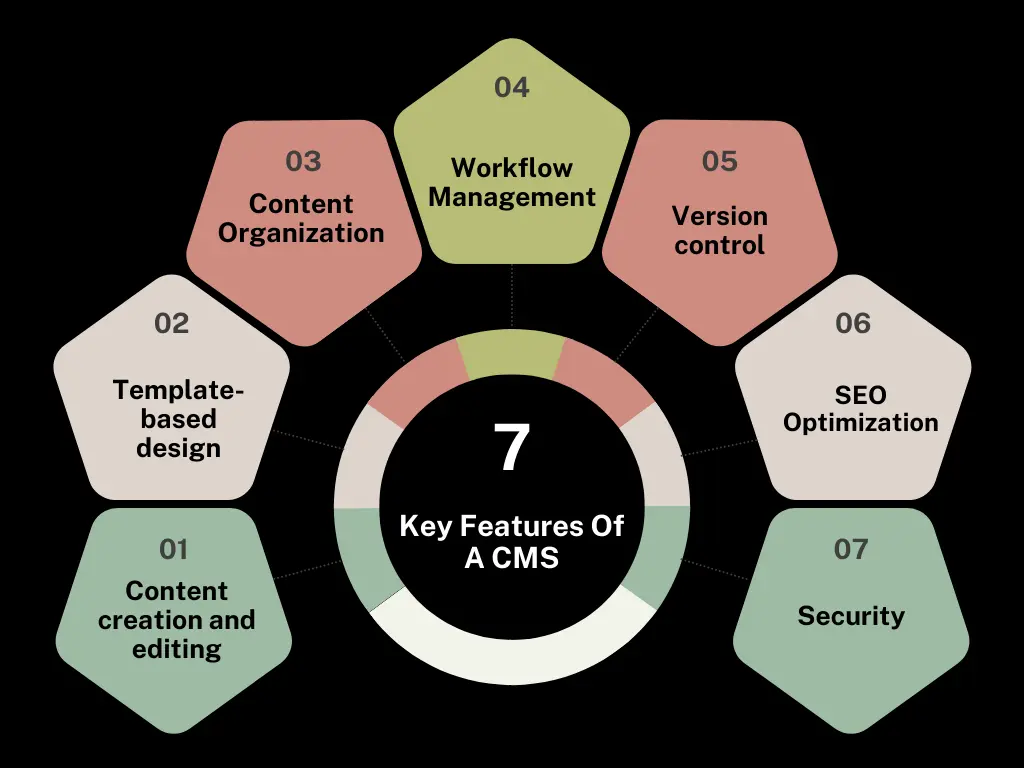

1 thought on “Content Management System: Boost Your Website Success”
Can you be more specific about the content of your article? After reading it, I still have some doubts. Hope you can help me.